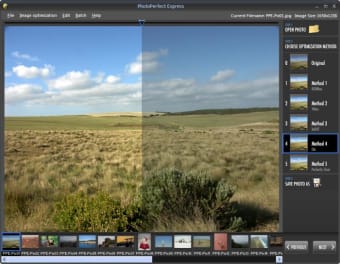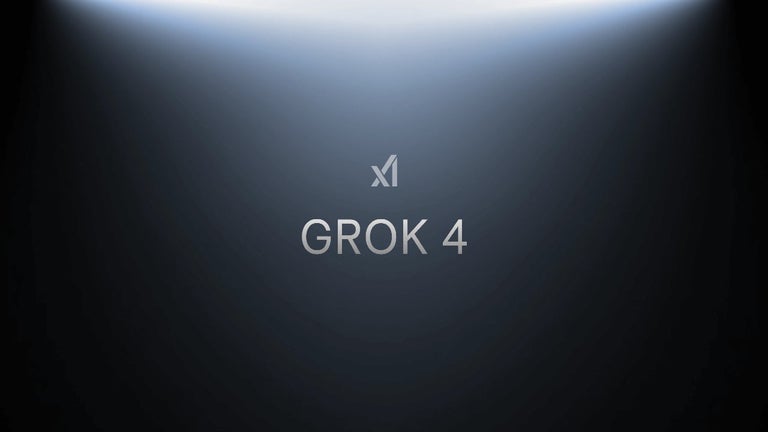Five different filters to improve your photos
Though photo editors are usually loaded with functions, the truth is most images can be greatly improved just by tweaking the brightness and contrast levels.
This is precisely what you can do with PhotoPerfect Express, an easy tool for quickly retouching photos by applying different filters that modify their brightness and contrast values. PhotoPerfect Express features five different filters (RGBMax, YMax, Xw847, i2e and Perfectly Clear) which can be set with a single click on the correspondent interface button or simply by pressing keys 1 to 5 on your keyboard.
PhotoPerfect Express lets you check the difference between the original picture and the optimized one with a special curtain you can drag over the image. There's also the possibility to apply all the five filters at the same time and therefore choose the one you like best more easily.
There's only one important drawback to PhotoPerfect Express: the program is labeled as free, but it does have some limitations, such as two filters that display watermarks and some disabled functions. And I don't quite understand this "disabled freeware" license PhotoPerfect Express purports to have.
With PhotoPerfect Express you can easily and quickly apply five different brightness and color filters to your images to improve their quality.